Issues#
This site is under continuous development. If you discover any problems with the content or functionality of this site, please let us know by clicking on the “Open an issue” button in the header.

Fig. 51 The lightbulb button opens a new issue on GitHub.#
If you are not already logged in to GitHub, you will be prompted to do so. You can create a new account for free if you don’t already have one.
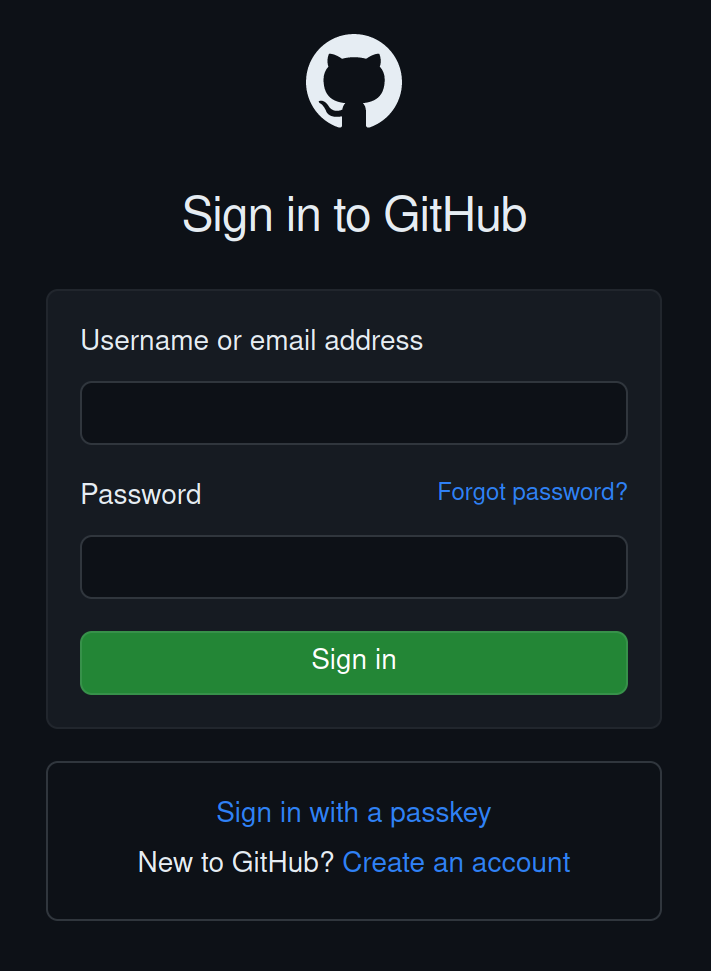
Fig. 52 GitHub login prompt.#
Once you are logged in, a new issue form will be opened. The title of the issue is prepopulated with the title of the page you were on when you clicked the “Open an issue” button. You can change the title to better describe the issue you are reporting. When completing the form please include details that will help us reproduce the issue, such as the browser you are using and the steps you took to encounter the issue. Screenshots are also helpful; you can paste them directly into the issue description. When you are finished, click the “Submit new issue” button at the bottom of the form.
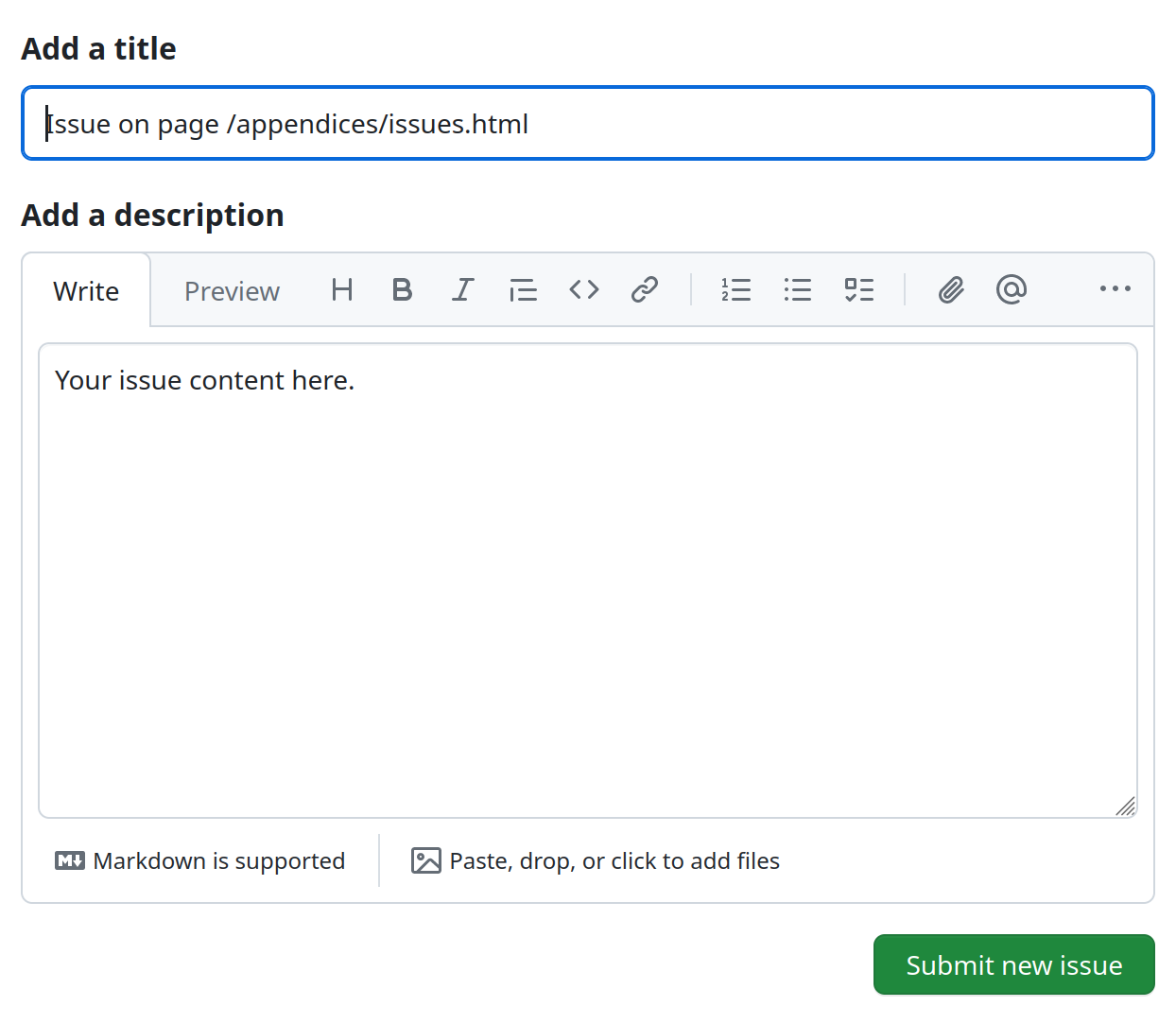
Fig. 53 Form for creating a new issue on GitHub.#
