Dec 03, 2024 | 491 words | 5 min read
1.1.1. Materials#
Course structure#
One goal of the first module and week of class is to establish course flow. Generally, this is how it goes:
Before classes on Tuesday, students will be required to complete any Pre-Class Materials. This usually includes watching pre-class videos and/or reading reference materials. When they have completed this, students can then attempt the Pre-Class Task 0 and submit to Gradescope on Mondays before 10pm Eastern Time. You may submit the Task 0 unlimited number of times to Gradescope as the last submission is considered as default
In class on Tuesday and Thursdays, there will be a brief demo/instruction and then time dedicated for teams to work together on homework or projects.
Homework assignments generally have two sections: team and individual. Each team will only submit one copy of the team tasks. Every member is then responsible for completing the remaining individual tasks. Students are encouraged to help each other but must complete the individual tasks themselves.
Homework assigned is due depending on if it is a team or individual assignment. Team assignments are due by the end of the week on Fridays at 10pm Eastern Time. Individual assignments are due the following Wednesday at 10pm Eastern Time. Follow the course schedule to see when each assignment is due.
There will be in-class quizzes that will cover topics from recent homework assignments. There are two types of in-class quizzes.
Team Test Your Knowledge (TTYKs) are shorter quizzes that are given in class and designed to be completed in about 20 minutes. Each is worth 25 points regardless of the number of questions. They are representative of the topics that will be on the next conceptual quiz. There are five TTYK’s, and the top four are calculated in your final grade (i.e. we will drop the one lowest score). These quizzes are completed with your teammates.
Conceptual Quizzes (CQs) are larger quizzes that will be completed in class. These quizzes cover the major topics of the course and assess the course learning objectives. There are five quizzes each worth 80 points. Four are counted in the final grade with the lowest one being dropped from the calculation.
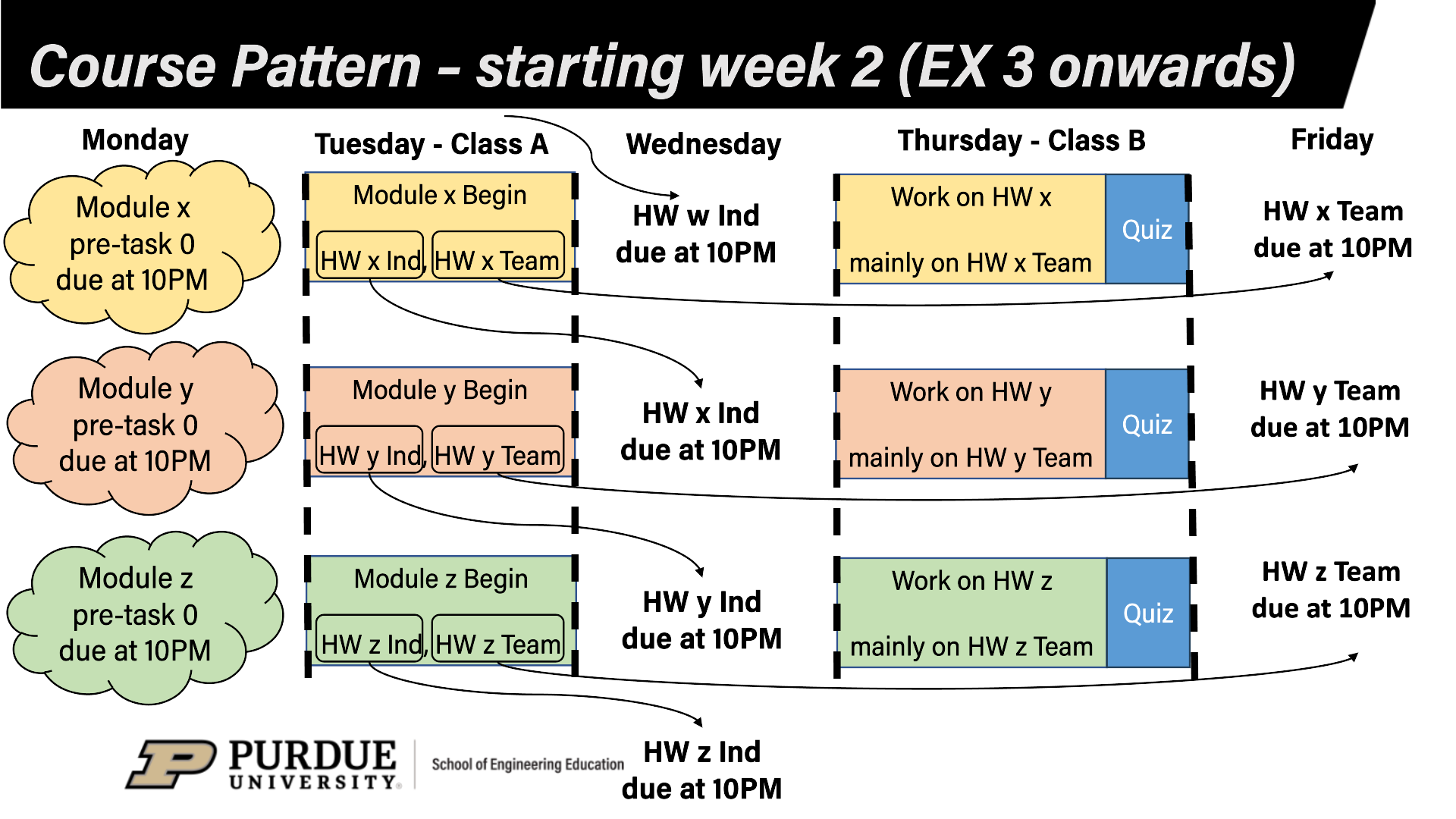
Fig. 1.1 A representation of general weekly flow of ENGR 13300 course.#
Getting Started with MS Excel#
This section contains a review of materials you may already know from before. There are lecture videos associated with these sections, but if you are already familiar with MS Excel, you may choose move directly to the homework assignment. Feel free to work as a team and if you are not familiar with MS Excel, ask your professor and TAs for help when you need it.
Install Office 365#
Click on this link to install Office 365
Create a workbook in MS Excel#
Click on this link to learn about creating a workbook in MS Excel
Save your workbook to OneDrive in Excel#
Click on this link to learn about saving your workbook in MS Excel
Collaborate in MS Excel#
Click on this link to learn about creating a workbook in Excel
Cell addressing in MS Excel#
Click on this link to learn about relative, absolute and mixed references in MS Excel
